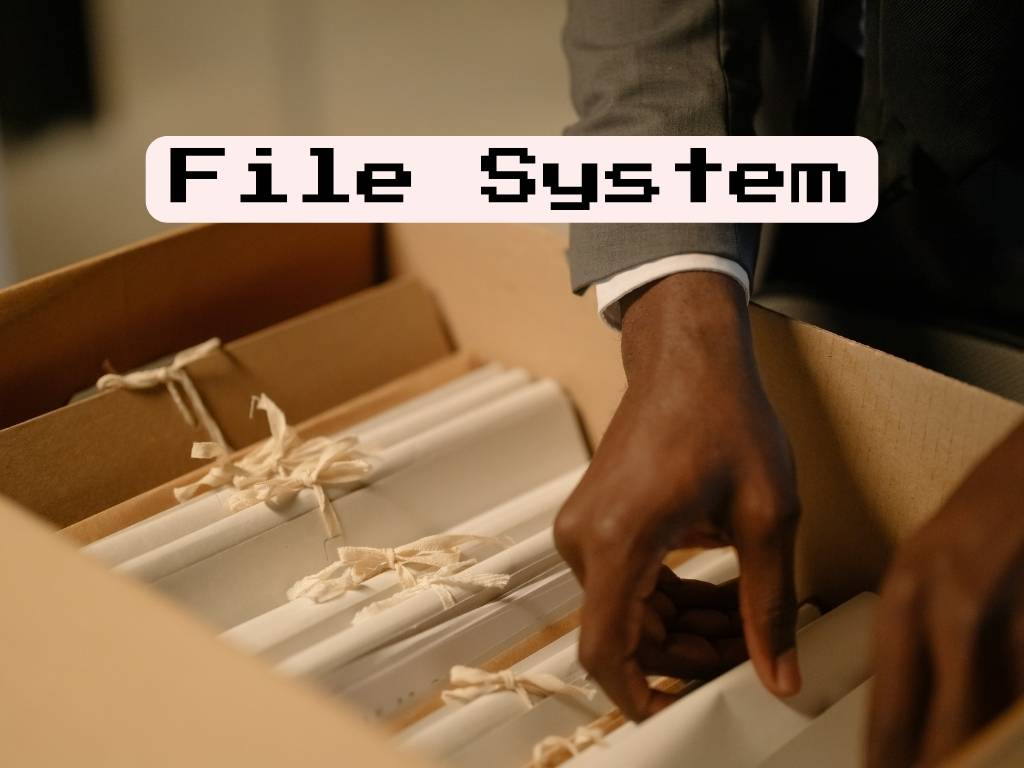Connect with us!
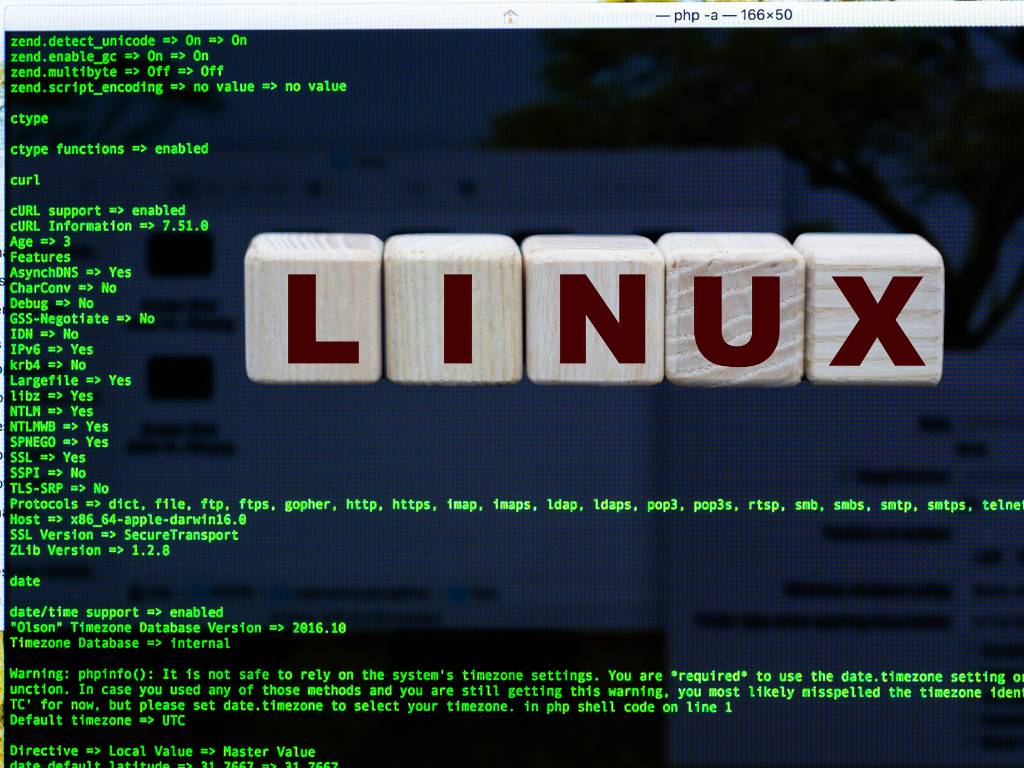
Getting Started with Linux: A Beginner’s Guide to Entering the Open-Source World
Introduction
In the realm of operating systems, one name that has earned a global repute for flexibility, robustness and privacy is Linux. If you’re contemplating getting started with Linux, you are stepping into a world that promises to enhance your understanding of how computing systems function.
Whether you’re a student, an IT professional, or someone looking to explore the flexibility of an open-source operating system, this comprehensive guide is designed to be your first stepping stone in understanding Linux and getting comfortable with its ecosystem.
Table of Contents
A Brief History of Linux
Before we delve into the operational intricacies of Linux, let’s take a brief look at the inception and rise of Linux. The remarkable journey of Linux began in 1991 when a Finnish student named Linus Torvalds felt the need for a freely available academic version of a popular operating system known as UNIX. This sparked the creation of Linux as a kernel – the central part of an operating system, engineered from scratch.
Why Choose Linux?
Upon first glance, you might wonder, “Why should I choose Linux?” Here are the key reasons Linux has become a go-to choice for countless users around the world:
- Open Source: Linux is open-source, which allows the user the freedom to run, study, change, and distribute the software.
- Secure and Robust: Linux is highly secured against malware and cyber threats, thanks to its user privilege model and repository system.
- Lightweight: Linux distributions can be lightweight yet powerful.
Understanding Linux Distribution
One of the key concepts to grasp when getting started with Linux is the idea of “distributions” or “distros.” A Linux distribution is an operating system made from a software collection that is based upon the Linux kernel and often includes a package management system.
Step-by-Step Guide to Installing Linux
Now that the basics are clear, let’s proceed to the installation process of Linux. For the first-time users, this step-by-step guide is a boon:
- Choose the Right Linux Distribution: As discussed, various Linux distributions cater to different user needs.
- Prepare your Computer for Linux: Make sure your computer meets the necessary system requirements for your selected Linux distribution.
- Download the Linux Distro: The next step is to download the ISO image of your chosen Linux distro.
- Install Linux on Your System: Follow the installer prompts to complete the installation process. For creating a Bootable Linux USB checkout, the following article.
Navigating the Linux Environment
First-time users might find the Linux environment a little overwhelming or different from what they have used before. But fret not! Invest some time in exploring its interface, functionality, and features. Gradually, you’ll learn the Linux way of managing files, managing software, and dealing with settings and system configurations.
Getting to Know Linux Commands
One of the most powerful aspects of using Linux is its command-line interface (CLI). Getting comfortable with Linux commands and the terminal can be a game-changer for enhancing your efficiency and unlocking the full potential of your Linux system. For File navigation using command prompt
The Future of Linux
As the world migrates rapidly towards more open standards and methods, the future of Linux looks brighter than ever. With the core principles of transparency, collaboration, and freedom, Linux is set to further transform the technology landscape.
Conclusion
In conclusion, there’s no doubt that getting started with Linux can seem like a substantial task at first. However, by breaking it into smaller pieces, understanding the components and distributions, mastering the installation process, getting a grip on the Linux environment and starting to understand commands, you have everything you need to get started. The road to learning Linux does have a learning curve, but the good news is – it’s a road well-travelled with ample guidance at every step.
Now it is over to you – take the first steps, embark on the Linux journey, and open up a world of open-source possibilities.
(Links for further reading: Linux history, Open source software, Linux distributions, Installation requirements, Terminal Commands)
To get started, download a Linux distribution today. If you need further assistance, check this detailed guide on how to install Linux.
Note: Please replace bracketed URLs with the permalink of your actual blog posts or credible external sources.