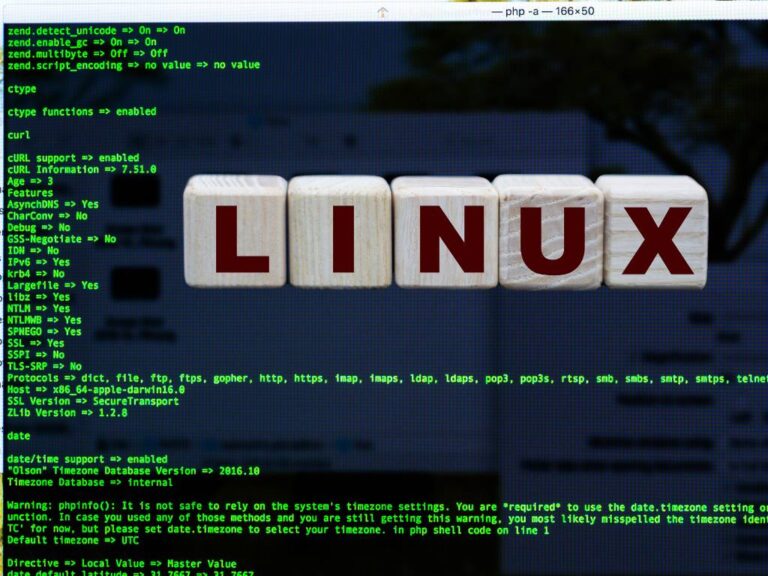Connect with us!
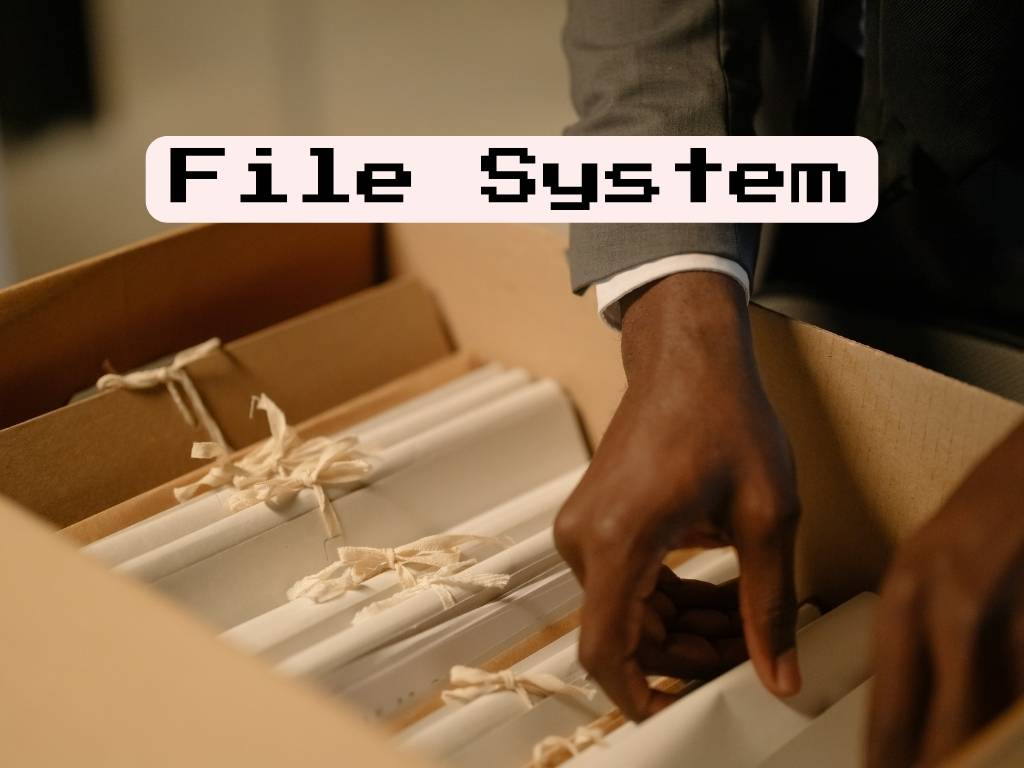
Understanding Linux File Systems: An Illustrated Guide
Table of Contents
Introduction: A Sneak Peek into Linux File Systems
Have you ever delved into the secrets of your computer’s file systems, especially the sturdy and complex Linux file systems? If not, this blog post is your golden ticket into the labyrinthine world of Understanding Linux File Systems. We will unpack the concepts that will help you to not only comprehend but also effectively navigate and manipulate these file systems.
What is a File System?
A file system is a clever, digital method that an operating system uses to manage, store, organize and retrieve data files on a storage device. It’s like a meticulous librarian who knows exactly where every book, magazine, and digital asset is stored in a vast library.
Importance of File Systems
Understanding the file system’s role is imperative to manipulate files efficiently and design systems or applications that integrate seamlessly. The choice of a file system can determine the overall performance, robustness, and efficiency of your system.
Linux File Systems: The Real Deal
Linux file systems are unique due to the open-source nature and inherent flexibility of Linux. Various types exist, each with its own advantages, limitations, and sweet spots.
Common Linux File Systems
Here are some familiar types you might encounter:
Choosing the Right Linux File System
Picking up a suitable file system for your system is much like choosing the right vehicle for a journey. Factors like the data size, frequency of updates, security needs, and system architecture should be well-thought-out. Here’s a comprehensive guide on how to make that choice.
Digging Deeper: The Anatomy of a Linux File System
Understanding Linux file systems calls for a deeper dive into its core structure. Starting at the top, we have the ‘root’ followed by directories, files, and symbolic links. Delving deeper, we reach the crucial data blocks and inodes.
Advanced Concepts: Understanding Inodes and Journals
While inodes and journals may sound sophisticated, think of them as the blueprints and logs of your Linux file system. They meticulously manage file types, sizes, permissions, and changes. Read more about these advanced concepts here.
How to Manage Linux File Systems
Managing your Linux file system isn’t investing your time into a conundrum. Basic commands like `ls`, `cd`, `cp`, `mv`, and `rm` can form a sturdy foundation. But don’t stop there. Venture further with commands for disk usage (`du`), finding files (`find`), and checking disk space (`df`). Read more about filesystem navigation.
$ pwd
/home/salow
$ ls
.
..
bin
Desktop
despacer.sh
documentation.zip
Documents
Music
people
Pictures
PublicBest Practices for Linux File Systems
Your Linux file system is like a thriving metropolis that needs good governance to function efficiently. A few best practices include regular backups, proper allocation of file permissions to prevent unauthorized access, maintaining an organized directory structure, and using labels for partitions.
Conclusion: Key takeaways and Next Steps
By now, your understanding of Linux file systems probably has grown leaps and bounds. Yet, remember the beautiful thing about learning is that it never ends. Take what you’ve learned here and apply it to your next project, or delve into the Linux resources we’ve linked throughout this blog post for even more in-depth knowledge. If you liked this post, consider trying Linux hands-on with our “[Getting started with Linux](https://link-to-related-blog-post.com)” comprehensive guide to continue your learning journey. Happy exploring!