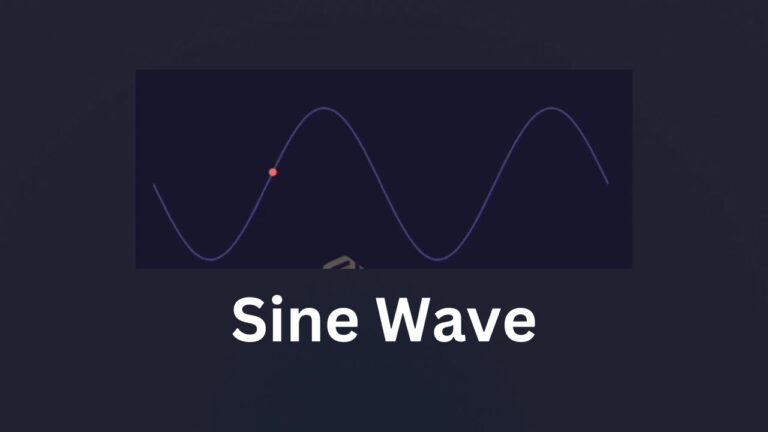Connect with us!
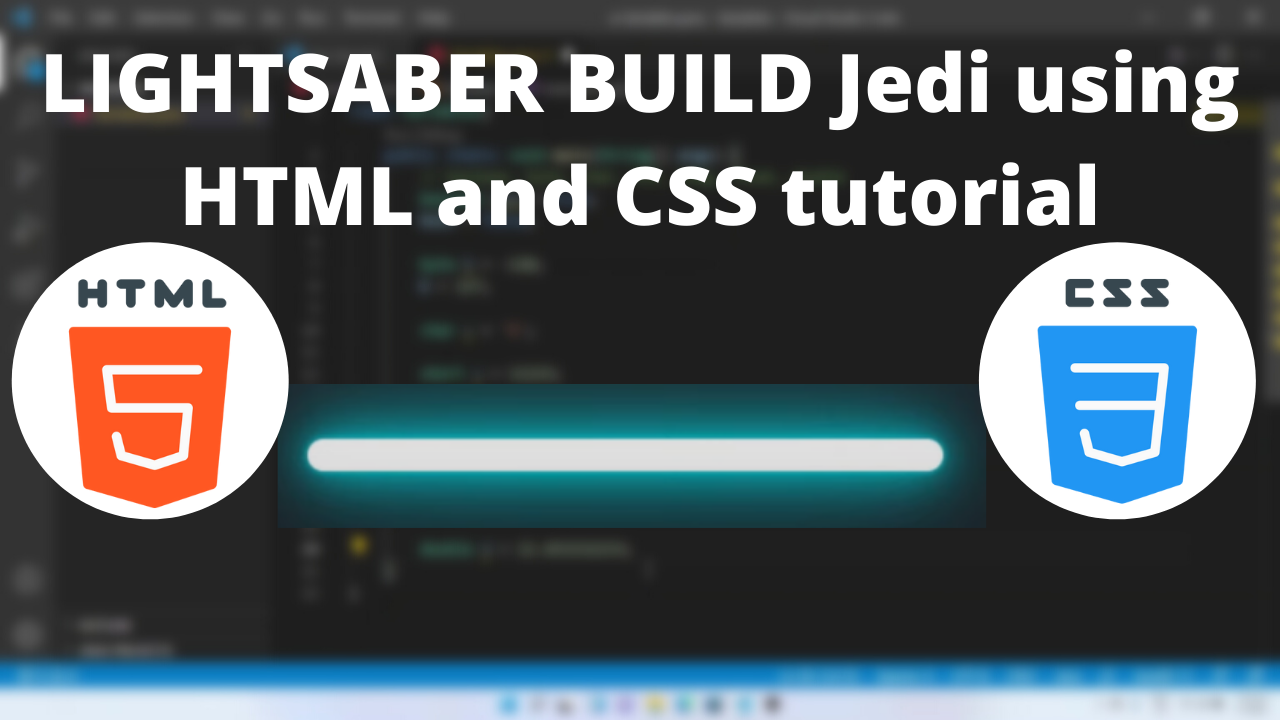
LIGHTSABER BUILD Jedi using HTML and CSS tutorial for beginners using VSCode Editor
The lightsaber is the weapon of a Jedi. Jedi can predict and deflect incoming blaster bolts, and reflect them. It is a star wars weapon.
Have you ever wondered how to create one using HTML5 and CSS3.
The most important properties we use to create easter egg are:
The border-radius rounds the corners of the element.
The box-shadow adds shadow effects around an element frame.
Here is the CSS class for implementing it.
Table of Contents
LIGHTSABER BUILD Code Block
.light-saber {
position: absolute;
top: 30%;
border-radius: 10px;
left: 5%;
width: 400px;
height: 20px;
box-shadow: 0 0 5px #03e9f4, 0 0 25px #03e9f4, 0 0 50px #03e9f4,
0 0 100px #03e9f4;
background: white;
}Yay! We have created a lightsaber using CSS. Its very simple to use the class above and create this element.
Here is the output:

You can find the complete coding tutorial in the following Youtube video.
Video Tutorial for Creating Lightsaber
Here is the complete code of HTML and CSS for creating Lightsaber
<!DOCTYPE html>
<html lang="en">
<head>
<style>
.light-saber {
position: absolute;
top: 30%;
border-radius: 10px;
left: 5%;
width: 400px;
height: 20px;
box-shadow: 0 0 5px #03e9f4, 0 0 25px #03e9f4, 0 0 50px #03e9f4,
0 0 100px #03e9f4;
background: white;
}
</style>
<title>Salow Studios</title>
</head>
<body>
<h1>Light Saber</h1>
<div class="light-saber"></div>
</body>
</html>
Thank you for reading this article. I hope that it helps you creating your own lightsaber using CSS and HTML. Good luck and happy coding !