Connect with us!
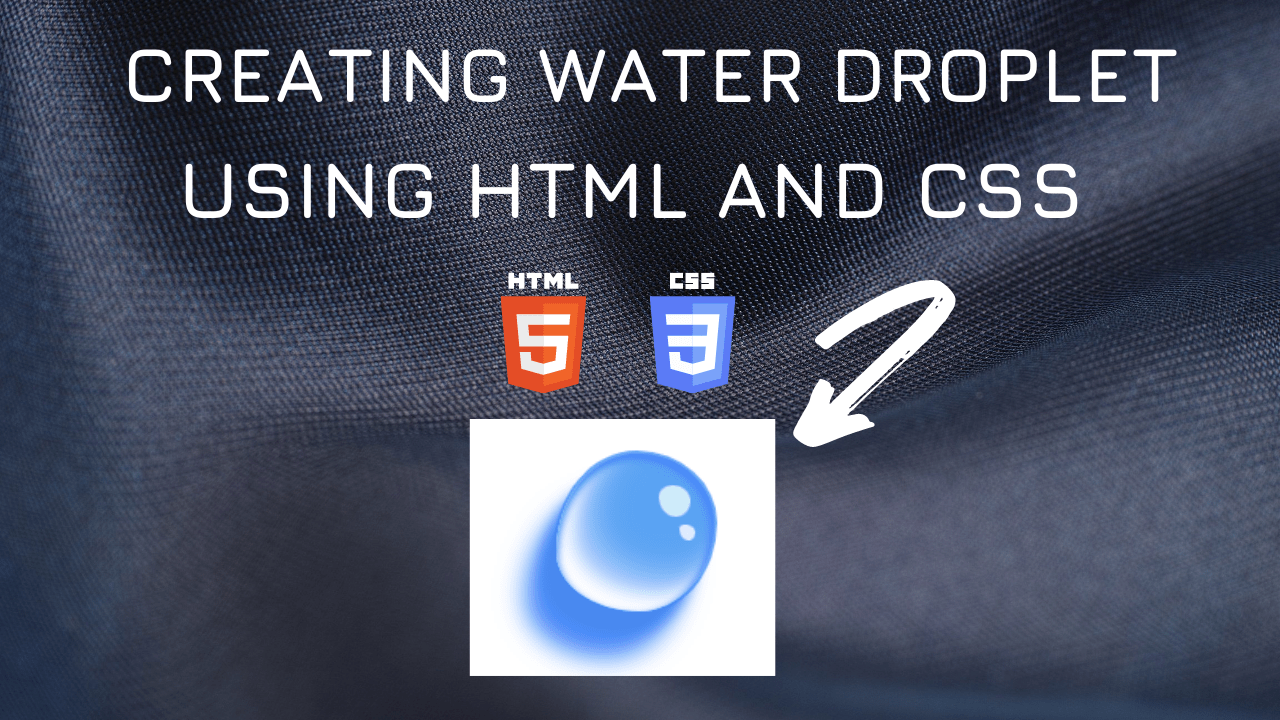
Water Drop Effect using HTML and CSS tutorial for beginners using VS Code Editor
Creating water drop effect using box-shadow property in CSS3.
Table of Contents
Water Drop Effect Code Block
Here is the CSS class for implementing.
.droplet {
position: relative;
left: 60px;
background: #54abfb;
height: 100px;
width: 100px;
border-radius: 51% 49% 48% 52% / 62% 44% 56% 38%;
opacity: 0.8;
border: 2px solid #3d93ff;
}
.droplet::before {
content: "";
position: absolute;
background: #318cef;
height: 100%;
width: 100%;
border-radius: 51% 49% 48% 52% / 62% 44% 56% 38%;
box-shadow: -10px 15px 8px #1b6ceb, -20px 30px 16px #1b6cfb,
inset -3px 3px 5px #1b6cfb, inset 1px 3px 5px #1a74e5,
inset 10px -10px 11px white, inset 20px -20px 22px #a8ceff;
}
.droplet::after {
content: "";
position: absolute;
background: #e6fdfb;
height: 20px;
width: 20px;
border-radius: 44% 56% 46% 54% / 36% 50% 50% 64%;
left: 65px;
top: 20px;
box-shadow: 8px 20px 0 -5px white;
opacity: 0.8;
}
Here is the output
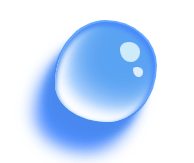
Water Drop Effect Video Tutorial
You can find the complete coding in the following YouTube Video
Here is the complete HTML and CSS:
<!DOCTYPE html>
<html lang="en">
<head>
<style>
.droplet {
position: relative;
left: 60px;
background: #54abfb;
height: 100px;
width: 100px;
border-radius: 51% 49% 48% 52% / 62% 44% 56% 38%;
opacity: 0.8;
border: 2px solid #3d93ff;
}
.droplet::before {
content: "";
position: absolute;
background: #318cef;
height: 100%;
width: 100%;
border-radius: 51% 49% 48% 52% / 62% 44% 56% 38%;
box-shadow: -10px 15px 8px #1b6ceb, -20px 30px 16px #1b6cfb,
inset -3px 3px 5px #1b6cfb, inset 1px 3px 5px #1a74e5,
inset 10px -10px 11px white, inset 20px -20px 22px #a8ceff;
}
.droplet::after {
content: "";
position: absolute;
background: #e6fdfb;
height: 20px;
width: 20px;
border-radius: 44% 56% 46% 54% / 36% 50% 50% 64%;
left: 65px;
top: 20px;
box-shadow: 8px 20px 0 -5px white;
opacity: 0.8;
}
</style>
<title>Salow Studios</title>
</head>
<body>
<h1>Water Droplet</h1>
<div class="droplet"></div>
</body>
</html>





